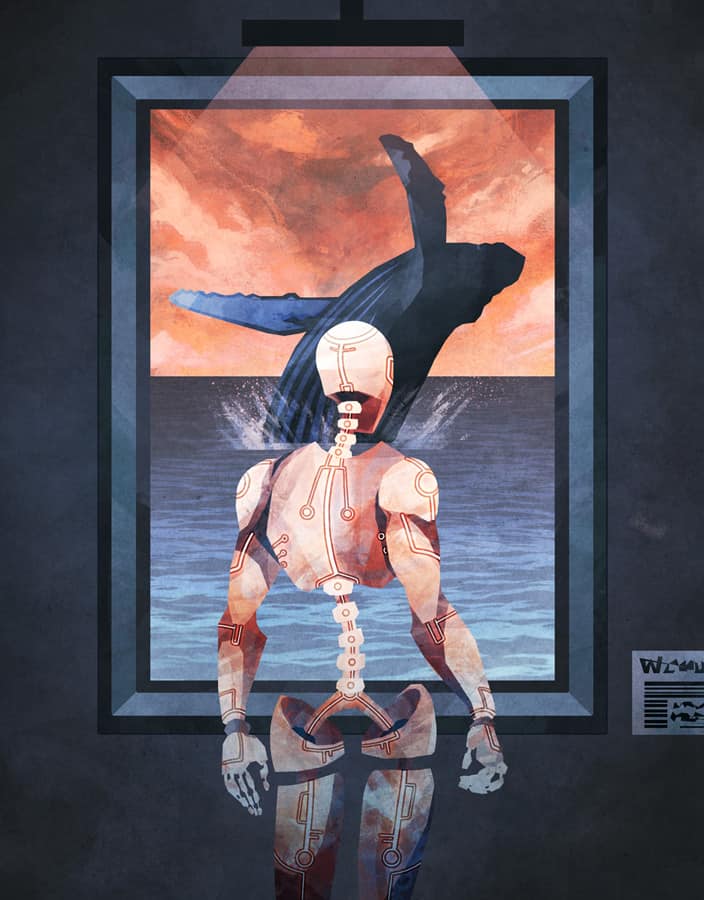Unplugged Coding: Binary Decoding
This unplugged coding activity challenges learners to decode a secret message written in binary code. In this activity learners will explore the computational thinking methods of decomposition. Learners will break down the binary code to...