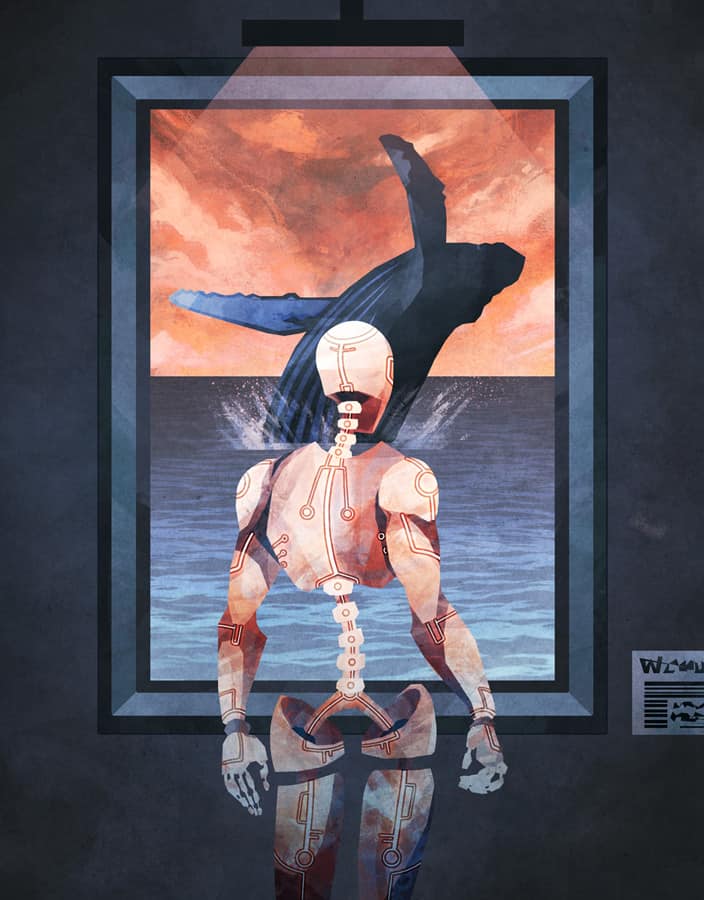Scratch Basics Episode 3: Make Your Sprite Say Something
In this series, the basics of Scratch will be introduced to provide learners with the foundational skills required to begin creating in Scratch.
Pinnguaq at Home: Week 7
See what Pinnguaq is offering for online learning at home for the week of June 1st to 5th.
Scratch Basics Episode 2: Deleting a Sprite, Adding a Sprite & Adding a Backdrop
In this series, the basics of Scratch will be introduced to provide learners with the foundational skills required to begin creating in Scratch.
Scratch Basics Episode 1: Introduction to the Scratch Working Environment
In this series, the basics of Scratch will be introduced to provide learners with the foundational skills required to begin creating in Scratch.
Stick Puzzlers
Use your problem solving and critical thinking skills to solve these visual brain teasers using sticks.
Pinnguaq In The Mail: Random Scratch, Mix and Match Challenge
Let us send you some code in the mail! Explore the basics of computer programming by examining what effect a random selection of code will have. This is a unique and fun way to introduce...
Pinnguaq at Home: Week 6
See what Pinnguaq is offering for online learning at home for the week of May 25th to 29th.
Engineer Your Own Race Car
In this activity learners will create their very own race car using recycled and other materials. Learners will also explore the idea of storing energy in an elastic band and how we can use that...
Chase Game for Beginner Game Designers
Learners will design a simple chase game where a monkey will chase bananas around the jungle to score points.
Using the Backpack in Scratch
In this short tutorial, you will learn how to use Scratch’s “Backpack” feature to move code and sprites between projects.
Pinnguaq at Home: Week 5
See what Pinnguaq is offering for online learning at home for the week of May 18th to May 22nd.
Symmetry in Art using Autodesk SketchBook
We will use symmetry to make mathematical designs inspired by beadwork and floral motifs. We will be using the digital art software Autodesk SketchBook.
Pinnguaq at Home: Week 4
See what Pinnguaq is offering for online learning at home for the week of May 11th to May 15th.
Story Storm Activity
This activity is the basis for storytelling, just a very simple way to get into the art of creating stories!
Introduction to Coding Terminology: Kriss Kross Puzzle
This unplugged activity is geared towards a younger audience with the intention of introducing basic coding terminology through a Kriss Kross Puzzle.
Lost In Space: Intermediate Moving Maze Game Tutorial
This tutorial for Lost in Space will explore a different way to move a sprite and make a costume rotate in Scratch while building on knowledge that was learned in the Beginner tutorial.
Socializing at a Distance
At a time when much of the world is stuck at home, the need for connection and some semblance of normalcy is incredibly important. Even though many of us can’t get together to enjoy our...
Tabletop Simulator
At a time when much of the world is stuck at home, the need for connection and some semblance of normalcy is incredibly important. Even though many of us can’t get together to enjoy our...
Pokemon TCGO
Socialize at a distance with Pokemon Trading Card Game Online. This article provides instructions to parents and kids 13+ for setting up Trainer Club Accounts.
Pinnguaq at Home: Week 3
See what Pinnguaq is offering for online learning at home for the week of May 4th to May 8th. May the 4th be with you.
Blob-Art Challenge
The Blob-Art Challenge is a fun way to create unique characters and works of art from your imagination!
Lost in Space Maze Game for Beginner Game Designers
Design a simple maze game in Scratch where an alien is lost in space and must move through the maze to return to its home planet.